石鑫华视觉
Windows系统下(Linux和MAC系统下请自行了解清楚)NI的各种软件、模块、工具包、驱动程序,使用NI许可证管理器来激活的,绝大部分的都可以使用NI Lincense Activator来激活:NI序列号Serial Number生成激活工具NI License Activator,LabVIEW/VBAI/VDM/VAS等软件模块工具包破解工具不限版本http://pcmv.cn/thread-490-1-1.html
视觉论坛的各种NI资源,除了视觉相关的模块有使用外,大部分的都不会使用,仅提供资源不提供技术支持。资源的下载地址一般会同时提供NI官方和百度网盘的地址。某些工具包NI地址失效或没有NI地址,只能使用百度网盘地址;如果百度网盘地址失效过期,可联系论坛客服更新。NI的服务器在美国,有时候速度很慢或下载容易出错,这样会造成安装时各种错误而无法安装。建议在下载完成后,对下载资源做校验和(NI一般会提供MD5或SHA256等)验证,与官方或视觉论坛提供的校验和对比,一致就可以安装;如不一致,则需要重新下载。视觉论坛早期下载上传的资源,基本上都是正常下载的资源;2019后下载的资源,都与NI的正确校验和对比过,保证是正确的资源才上传到百度网盘。校验和工具下载地址:文件Hash计算器FHash,文件校验和验证下载文件正确性验证,MD5值计算、SHA1值计算、SHA256值计算、CRC32值计算http://pcmv.cn/thread-26524-1-1.html
NI Measurement Studio 2010 Win32Eng NI MStudio2010 适用Visual Studio 2005/2008/2010
http://pcmv.cn/thread-27158-1-1.html?fromuid=9
(出处: 机器视觉论坛)
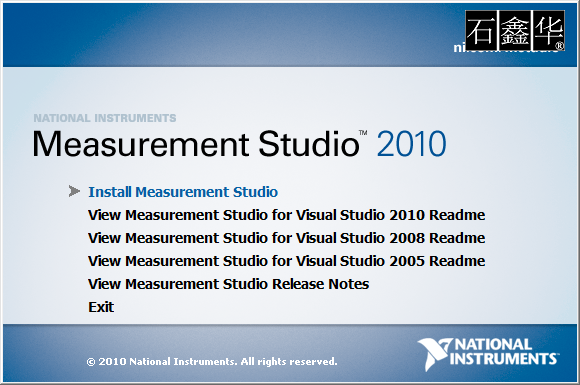
Note Refer to the Measurement Studio 2010 Known Issues Web page for a complete, up-to-date list of known issues in Measurement Studio 2010 before you install the software.Installation Requirements
Log on as Administrator or as a user with administrator privileges.
Launch Autorun.exe, either from the installation media or from the location to which you extracted the downloaded disc image. Select Install Measurement Studio.
Select Measurement Studio 2010 support for the version or versions of Visual Studio you want to install support for.
Follow the instructions that appear on the screen.
Tip You can use a spec file to programmatically control the Measurement Studio installer for a single distribution or for the entire suite. An example spec file for a single distribution is located on your installation media at <drive>:DistributionMeasurement Studio for VS20xxBin emplate_spec.txt . For more information, refer to KnowledgeBase Article 4CJDP38M: Automating the Installation of a Single Installer on ni.com. Alternately, you can generate a spec file for the entire Measurement Studio suite. Refer to KnowledgeBase Article 4GGGDQH0: Automating the Installation of a Suited Installer on ni.com for instructions on how to generate a spec file for your suite.
Note For additional information related to installing support for legacy languages, refer to Configuring Your System to Use Measurement Studio 2010 .NET Support with Prior Versions of Measurement Studio Visual C++ MFC Support for more information.Activating Measurement Studio Licenses
Note To move to a different Measurement Studio edition, you can activate the new edition by using NI License Manager. Select Start»All Programs»NationalInstruments»NI License Manager to access NI License Manager.
What's New in Measurement Studio 2010
Legacy Languages and Frameworks
Installing Measurement Studio 2010
Getting Started with Measurement Studio 2010
Bug Fixes in Measurement Studio 2010
Known Issues in Measurement Studio 2010
Legal Information
Visual Studio 2008 (Visual C++ MFC)
Visual Studio 2005 (Visual C++ MFC)
Visual Studio 2003 (Visual C++ MFC, Visual C#, Visual Basic .NET)
Visual Studio 6.0 (Visual Basic 6.0, Visual C++ 6.0)
Note For information on NI device driver support for Visual C++ MFC, refer to Driver Support.Measurement Studio for Legacy Environments/Languages
You must maintain an active Measurement Studio Standard Service Program (SSP) contract; or
You must have purchased the most recent version of Measurement Studio.
After installing Measurement Studio 2009 and then Measurement Studio 2010, if you need to uninstall Measurement Studio 2009, your Measurement Studio 2010 installation will be broken. You can repair your Measurement Studio 2010 installation by opening the Windows Control Panel and selecting Add or Remove Programs»National Instruments Software»Change/Remove . In the resulting National Instruments Software dialog box, select Repair.
After installing Measurement Studio 2009 and then Measurement Studio 2010, if you uninstall Measurement Studio 2010, your Measurement Studio 2009 installation will be broken. To fix this issue, you must uninstall and reinstall Measurement Studio 2009.
Note There are no special considerations for installing and uninstalling Visual Studio 6.0 support.
Microsoft operating system:
Windows 7 (32-bit or 64-bit), including Starter Edition (32-bit)
Windows Vista (32-bit or 64-bit)
Windows XP (32-bit)
Windows Server 2003 R2 (32-bit)
Windows Server 2008 R2 (64-bit)
Microsoft .NET Framework 3.5
Visual Studio 2008:
Note You must have Visual Studio 2008 Service Pack 1 or later installed on your machine for Measurement Studio to function properly.
Team System Edition
Professional Edition
Standard Edition
Visual C# Express Edition
Visual Basic .NET Express Edition
Visual Web Developer Express Edition
Video display—1024 x 768, 256 colors (16-bit color recommended for user interface controls)
Minimum of 800 MB of free hard disk space
Microsoft-compatible mouse
Microsoft Internet Explorer 6.0 or later
Measurement Studio does not support Windows Vista Starter Edition.
Measurement Studio 2010 does not support non-R2 editions of Windows Server.
This version of Measurement Studio supports, and was tested with, the latest operating system service packs that were available at the time this version of Measurement Studio was released. National Instruments strongly recommends using Measurement Studio with the latest operating system service pack.
If you want to upgrade your operating system from one major version to another, National Instruments recommends first uninstalling all National Instruments software, including application software and drivers. This is typically not necessary when installing an operating system service pack.
Microsoft Visual Studio Express Editions do not support Measurement Studio integrated tools.
In order for links from Measurement Studio help topics to .NET Framework help topics to work, you must install the product documentation for Visual Studio, which installs the MSDN Library. This requires a secondary installation during the Visual Studio installation process.
Some National Instruments components require Microsoft Silverlight 4.0. If you use a component that requires Silverlight, a dialog box prompts you to install Silverlight from the Internet. Microsoft Silverlight 4.0 is available from the Microsoft Web site at http://www.microsoft.com/silverlight. Measurement Studio does not contain Silverlight controls.
The DAQ Assistant and the Instrument I/O Assistant are installed from the NI Device Drivers DVD. You must install the NI Device Drivers DVD to use the assistants.
64-bit support for NI device drivers is available in the .NET class libraries for the following drivers: NI-DAQmx 8.9.5 and later, NI-VISA 4.5.1 and later, NI-488.2 2.7.1 and later, and MAX 4.6 and later.
Visual C++ MFC 2008 support:
The following drivers are the last version that includes full feature support for Visual C++ MFC 2008: NI-DAQmx 9.2, NI-VISA 5.0.2, and NI-488.2 2.8.
The following drivers do not provide support for Visual C++ MFC 2008: NI-IMAQ, NI-IMAQdx, MAX (Measurement Automation Explorer), and NI-SCOPE.
To download NI-SCOPE .NET class libraries, refer to NI-SCOPE .NET Driver Support.
Note NationalInstruments.Common.dll uses a publisher policy file to redirect applications to always use the newest version of NationalInstruments.Common.dll installed on the system, for each version of the .NET Framework. However, prior versions of NationalInstruments.Common.dll remain in the GAC after you install a newer version of Measurement Studio. National Instruments exerts extra effort to ensure that NationalInstruments.Common.dll is backward-compatible so that applications built against prior versions of Measurement Studio continue to work as expected.
Note For additional information related to installing support for legacy languages, refer to Configuring Your System to Use Measurement Studio 2010 .NET Support with Prior Versions of Measurement Studio Visual C++ MFC Support for more information.
ID | Fixed Issue |
154564 | Measurement Studio ASP.NET Web Forms controls may throw an InvalidOperationException in Internet Information Services (IIS). If you access the page from more than one place, or if you refresh the page very frequently, you may see this InvalidOperationException. |
180681 | A memory leak exists in WebForms.NetworkVariableDataSource when Dispose is not called before the host page is unloaded. |
190486 | If you call Graph.ToImage(Size), the DrawGridLines method draws the graph axes incorrectly. If the destination size is not set to the same value as the graph image size, the axes do not scale correctly. |
193763 | Visual Studio Setup Projects for DataSocket applications do not automatically add the logos.msm merge module. |
193809 | If you deploy a network variable application to a machine that acts as the variable server, the machine may crash after you install the application. If you install your application after the NINETVARSERV redist installer, your application installer will stop the Shared Variable Engine service. If this service is not running, applications that use network variable may crash. |
194621 | If a graph includes multiple axes, ZoomXY may not zoom accurately. If a graph has multiple X or Y axes, the overload ZoomXY(referencePlot, xData, yData, width, height) zooms accurately for the axes associated with the plot that are referenced in the first parameter. However, the axes not associated with the given plot do not zoom accurately. |
194685 | TdmsFile.ConvertFileFormat may intermittently throw a TdmsException. |
195429 | If you have the "Automatically Update ASP.NET Project" option set to false in Visual Studio 2008, the project is updated. Select Tools»Options»Measurement Studio to view this option. |
196747 | Using a single network variable writer from multiple threads may cause your application to hang. |
197154 | Some applications on a target computer may report errors or terminate unexpectedly after installing a distribution that was created on a computer with Measurement Studio 2009 installed. Refer to KnowledgeBase Article 53F9JDXU for more information and a patch installer. |
197171 | Using SingleToneInformation.GetDetectedSignal may return results that are 180 degrees out of phase. |
203199 | The Axis.EndLabelsAlwaysVisible property is not cloned when you call the Clone method on an X or Y axis. |
215669 | Measurement Studio adds National Instruments references to the web.config file of non-Measurement Studio projects. |
223012 | A .NET graph that throws an exception when calling PlotComplexWaveformsAppend, PlotComplexWaveformsAppendMultiple, PlotWaveformsAppend, or PlotWaveformsAppendMultiple becomes unresponsive and does not redraw. |
224471 | TDMS file groups with the WaveformLayout.PairedTimeAndSampleChannels property may become corrupted. |
227696 | Appending data and adding properties to a TDMS file in a specific sequence can corrupt the TDMS file data. |
235353 | Zooming a .NET graph multiple times with minor gridlines or ticks visible can result in a hang. |
240792 | Setting the DefaultReadValue of a NetworkVariableBinding to a null reference (Nothing in Visual Basic) results in a NullReferenceException. |
243788 | Writing data to a TDMS file using AppendAnalogWaveform can result in different number of X and Y values. |
247826 | The TDMS .NET API leaks memory when creating or reading channels or channel groups. |
249777 | Some ranges can result in incorrect ticking on graph axes with a logarithmic scale. |
249802 | The waveform, scatter, and complex graph cursor positions cannot be set before the cursor is added to a cursor collection if SnapMode is set to ToPlot. |
252409 | Cursors with a SnapMode of ToPlot or NearestPoint slow plotting dramatically when they are not visible. |
Note Refer to the What's New section in the NI Measurement Studio Help for information about bug fixes in previous versions of Measurement Studio.
Measurement Studio no longer offers support for Visual C++ MFC. For more information, refer to the Legacy Languages and Frameworks section of the Measurement Studio Release Notes.
Measurement Studio no longer offers support for Visual Studio .NET 2003. For more information, refer to the Legacy Languages and Frameworks section of the Measurement Studio Release Notes.
Measurement Studio no longer ships support for Visual Studio 6.0. For more information, refer to the Legacy Languages and Frameworks section of the Measurement Studio Release Notes.
Measurement Studio is no longer compatible with Microsoft Windows 2000. The Measurement Studio installer enforces this requirement and does not allow you to complete your installation if you are installing Measurement Studio on a machine running the Windows 2000 operating system.
You cannot use the Web Forms Designer to modify a Web application developed with Measurement Studio 2010 on the Web server that is hosting the application unless Measurement Studio 2010 is installed and activated on the Web server. In Measurement Studio 2009, you could use a run-time license on the Web server to modify a Web site using the Web Forms Designer. Modifying a Measurement Studio Web application created with any version of Measurement Studio on a Web server that does not have Measurement Studio installed and activated is disallowed by the NI License Agreement.
If you plot an analog waveform or complex waveform on the waveform graph, change DefaultWaveformPlotOptions or DefaultComplexWaveformPlotOptions, and then append an analog or complex waveform, the DefaultWaveformPlotOptions or DefaultComplexWaveformPlotOptions changes you made no longer have any affect on the appended data. Instead the AnalogWaveformPlotOptions or ComplexWaveformPlotOptions used to plot the original waveforms also apply to the appended waveforms.
Additionally, if you plot an analog or complex waveform on the waveform graph and you use a plot method with an options parameter, the DefaultWaveformPlotOptions or DefaultComplexWaveformPlotOptions properties no longer update to the values you specified in options.
If you have Measurement Studio 2009 or an earlier version and Measurement Studio 2010 installed for the same Visual Studio version and you elect to uninstall one version of Measurement Studio, review the following uninstall notes to ensure that the version remaining on your machine continues to function properly. These uninstallation considerations only apply if you have two versions of MStudio installed for the same version of Visual Studio.
After installing Measurement Studio 2009 and then Measurement Studio 2010, if you need to uninstall Measurement Studio 2009, your Measurement Studio 2010 installation will be broken. You can repair your Measurement Studio 2010 installation by using the Windows Control Panel and selecting Add or Remove Programs»National Instruments Software»Change/Remove . In the resulting National Instruments Software dialog box, select Repair.
After installing Measurement Studio 2009 and then Measurement Studio 2010, if you uninstall Measurement Studio 2010, your Measurement Studio 2009 installation will be broken. To fix this issue, you must uninstall and reinstall Measurement Studio 2009.
When deploying a Web application that uses licensed Measurement Studio components, you can no longer license those components by copying their .lic files to the deployed system. Instead, you must either build and deploy an App_Licenses.dll file, or you must install and activate a valid version of Measurement Studio on the deployed system. Refer to the Licensing Your Web Application section of the Deploying Measurement Studio Web Applications topic for information on building an App_Licenses.dll file.
You must maintain an active Measurement Studio Standard Service Program (SSP) contract; or
You must have purchased the most recent version of Measurement Studio.
Note Refer to the Measurement Studio 2010 Known Issues Web page for a complete, up-to-date list of known issues in Measurement Studio 2010 before you install the software.Installation Requirements
To view NI Measurement Studio 2010 help, you must install the Microsoft Developer Network (MSDN) documentation for Visual Studio 2010 before you install the Measurement Studio help. To work around this issue, you can install MSDN help and then either run the Measurement Studio installer in Repair Mode or use the Help Configuration Utility to reinstall the Measurement Studio help. The following instructions explain both workarounds:Running the Measurement Studio Installer in Repair Mode
Using the Help Configuration Utility
Navigate to the following directory: [installdir]HelpHelpConfigurationUtility.
Double-click HelpConfigurationUtility.exe to launch the utility.
Select the checkbox for the available Measurement Studio help components you want to install. National Instruments recommends you always install all Measurement Studio help components. Installing Measurement Studio help components separately could cause unexpected results when viewing the help.
Select the Microsoft Help Library Locale where you want to install the Measurement Studio documentation.
Click Install to install the documentation.
Select Start»Control Panel .
Select Add or Remove Programs.
Select National Instruments Software and click Change/Remove.
In the National Instruments Software dialog box, select NI Measurement Studio for VS2010.
Click Repair.
Integrated Measurement Studio help for Visual Studio 2010 support installs with an English (en-us) locale. If you are using the Visual Studio 2010 documentation with a different locale, the default installation of Measurement Studio documentation will not fully integrate with the Visual Studio 2010 documentation. Use the Help Configuration Utility to install Measurement Studio documentation for Visual Studio 2010 to other Microsoft documentation locales.
If you choose to view the Microsoft Visual Studio 2010 help online, the help viewer launches the Microsoft Developer Network (MSDN) Web site, which does not include the NI Measurement Studio Help. To view the Measurement Studio help, select Start»All Programs»National Instruments»Measurement Studio 2010 for Visual Studio 2010»Measurement Studio Documentation .
Important: If you create an NI VISA Windows Application or NI VISA Class Library project or you add an NI Visa Task to an existing project, Visual Studio 2010 might crash. To work around this issue, follow these steps:
Verify Visual Studio is closed.
Open MAX by selecting Start»All Programs»National Instruments»Measurement & Automation.
Close MAX.
Rerun the Measurement Studio VISA Windows Application or Class Library project or re-add the NI Visa Task to your existing project.
The DAQ Assistant and the Instrument I/O Assistant are installed from the NI Device Drivers DVD. You must install the NI Device Drivers DVD to use the assistants.
Visual Studio 2010 support:
The following drivers provide 32-bit and 64-bit support for Visual Studio 2010: NI-DAQmx 9.2.3 and later, NI-VISA 5.0.3 and later, and NI-488.2 2.8.1 and later.
The following drivers do not provide support for Visual Studio 2010: NI-IMAQ, NI-IMAQdx, MAX (Measurement Automation Explorer), and NI-SCOPE. Refer to the Measurement Studio 2010 Known Issues Web page for more information.
Note NationalInstruments.Common.dll uses a publisher policy file to redirect applications to always use the newest version of NationalInstruments.Common.dll installed on the system, for each version of the .NET Framework. However, prior versions of NationalInstruments.Common.dll remain in the GAC after you install a newer version of Measurement Studio. National Instruments exerts extra effort to ensure that NationalInstruments.Common.dll is backward-compatible so that applications built against prior versions of Measurement Studio continue to work as expected.
ID | Fixed Issue |
154564 | Measurement Studio ASP.NET Web Forms controls may throw an InvalidOperationException in Internet Information Services (IIS). If you access the page from more than one place, or if you refresh the page very frequently, you may see this InvalidOperationException. |
180681 | A memory leak exists in WebForms.NetworkVariableDataSource when Dispose is not called before the host page is unloaded. |
190486 | If you call Graph.ToImage(Size), the DrawGridLines method draws the graph axes incorrectly. If the destination size is not set to the same value as the graph image size, the axes do not scale correctly. |
193763 | Visual Studio Setup Projects for DataSocket applications do not automatically add the logos.msm merge module. |
193809 | If you deploy a network variable application to a machine that acts as the variable server, the machine may crash after you install the application. If you install your application after the NINETVARSERV redist installer, your application installer will stop the Shared Variable Engine service. If this service is not running, applications that use network variable may crash. |
194621 | If a graph includes multiple axes, ZoomXY may not zoom accurately. If a graph has multiple X or Y axes, the overload ZoomXY(referencePlot, xData, yData, width, height) zooms accurately for the axes associated with the plot that are referenced in the first parameter. However, the axes not associated with the given plot do not zoom accurately. |
194685 | TdmsFile.ConvertFileFormat may intermittently throw a TdmsException. |
196747 | Using a single network variable writer from multiple threads may cause your application to hang. |
197154 | Some applications on a target computer may report errors or terminate unexpectedly after installing a distribution that was created on a computer with Measurement Studio 2009 installed. Refer to KnowledgeBase Article 53F9JDXU for more information and a patch installer. |
197171 | Using SingleToneInformation.GetDetectedSignal may return results that are 180 degrees out of phase. |
203199 | The Axis.EndLabelsAlwaysVisible property is not cloned when you call the Clone method on an X or Y axis. |
215669 | Measurement Studio adds National Instruments references to the web.config file of non-Measurement Studio projects. |
223012 | A .NET graph that throws an exception when calling PlotComplexWaveformsAppend, PlotComplexWaveformsAppendMultiple, PlotWaveformsAppend, or PlotWaveformsAppendMultiple becomes unresponsive and does not redraw. |
224471 | TDMS file groups with the WaveformLayout.PairedTimeAndSampleChannels property may become corrupted. |
227696 | Appending data and adding properties to a TDMS file in a specific sequence can corrupt the TDMS file data. |
235353 | Zooming a .NET graph multiple times with minor gridlines or ticks visible can result in a hang. |
240792 | Setting the DefaultReadValue of a NetworkVariableBinding to a null reference (Nothing in Visual Basic) results in a NullReferenceException. |
243788 | Writing data to a TDMS file using AppendAnalogWaveform can result in different number of X and Y values. |
247826 | The TDMS .NET API leaks memory when creating or reading channels or channel groups. |
249777 | Some ranges can result in incorrect ticking on graph axes with a logarithmic scale. |
249802 | The waveform, scatter, and complex graph cursor positions cannot be set before the cursor is added to a cursor collection if SnapMode is set to ToPlot. |
252409 | Cursors with a SnapMode of ToPlot or NearestPoint slow plotting dramatically when they are not visible. |
Note Refer to the What's New section in the NI Measurement Studio Help for information about bug fixes in previous versions of Measurement Studio.
Measurement Studio no longer offers support for Visual C++ MFC. For more information, refer to the Legacy Languages and Frameworks section of the Measurement Studio Release Notes.
Measurement Studio no longer offers support for Visual Studio .NET 2003. For more information, refer to the Legacy Languages and Frameworks section of the Measurement Studio Release Notes.
Measurement Studio no longer ships support for Visual Studio 6.0. For more information, refer to the Legacy Languages and Frameworks section of the Measurement Studio Release Notes.
The following drivers provide support for Visual Studio 2010: NI-DAQmx 9.2.3 and later, NI-VISA 5.0.3 and later, and NI-488.2 2.8.1 and later. The following drivers do not provide support for Visual Studio 2010: NI-IMAQ, NI-IMAQdx, MAX (Measurement & Automation Explorer), and NI-SCOPE. Refer to Measurement Studio 2010 Known Issues on ni.com/devzone for more information.
You cannot use the Web Forms Designer to modify a Web application developed with Measurement Studio 2010 on the Web server that is hosting the application unless Measurement Studio 2010 is installed and activated on the Web server. In Measurement Studio 2009, you could use a run-time license on the Web server to modify a Web site using the Web Forms Designer. Modifying a Measurement Studio Web application created with any version of Measurement Studio on a Web server that does not have Measurement Studio installed and activated is disallowed by the NI License Agreement.
If you plot an analog waveform or complex waveform on the waveform graph, change DefaultWaveformPlotOptions or DefaultComplexWaveformPlotOptions, and then append an analog or complex waveform, the DefaultWaveformPlotOptions or DefaultComplexWaveformPlotOptions changes you made no longer have any affect on the appended data. Instead the AnalogWaveformPlotOptions or ComplexWaveformPlotOptions used to plot the original waveforms also apply to the appended waveforms.
Additionally, if you plot an analog or complex waveform on the waveform graph and you use a plot method with an options parameter, the DefaultWaveformPlotOptions or DefaultComplexWaveformPlotOptions properties no longer update to the values you specified in options.
When deploying a Web application that uses licensed Measurement Studio components, you can no longer license those components by copying their .lic files to the deployed system. Instead, you must either build and deploy an App_Licenses.dll file, or you must install and activate a valid version of Measurement Studio on the deployed system. Refer to the Licensing Your Web Application section of the Deploying Measurement Studio Web Applications topic for information on building an App_Licenses.dll file.
Measurement Studio support for Visual Studio 2010 does not include the following obsolete types: NationalInstruments.AnalogWaveform, NationalInstruments.AnalogWaveformSample, and NationalInstruments.AnalogWaveformSampleCollection. These members have been obsolete since Measurement Studio 8.1; however, Measurement Studio support for Visual Studio 2005 and Visual Studio 2008 will continue to include them.